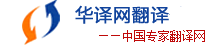历史数据库管理和存档
Historical database management and archiving
1. 目标定义 Targets
本文件描述系统保存的历史数据的内容、介质、保存方法及用途。
This document describes the saved contents of historical data, media, preservation methods and uses.
本文档的参考文档为:
The references of the document are:
? 红沿河仪控系统招标文件 “Detail technique requirement specification about Control room and MMI ” 来自 CNPEC 2006年9月30日
Bidding documents on HongYanHe instrument control system “Detail technique requirement specification about Control room and MMI ”from CNPEC 2006-Sept.-30.
? 红沿河仪控投标文件“MACS MMI technical proposal”来自CTEC 2007年4月。
Hong Yan He control instrument tender documents ‘MACS MMI technical proposal’ came from CTEC April 2007.
2. 历史数据产生和保存 Generation and storage of historical data
SRS-6-1 历史数据保存内容 Saved contents of historical data
历史数据库设计的原则是:能够将所有采集或内部计算处理过的数据和所有发生过的事件全部保存下来,便于运行人员分析。系统设计了以下历史数据存放项目,可以满足该设计要求:
The principles to design historical database are: all data that can be collected or processed by internal calculation and all the incidents happened should be preserved. It’s convenient operator for analysis.To get the design requirement the system designs historical data access items as the fallowing:
(1) 模拟量历史-----按扫描周期保存所有模拟量数据
The analog data history –saves all analog data by scan period
(2) 开关量历史-----按状态变化保存所有开关量事件
The switch data history– saves all switch data by states change
(3) 日志-----保存所有发生过的事件信息,包括交接班日志。日志的产生、存储、查询和显示详见日志需求。
Logs – saves all happened event information, includes shift logs The generation, storage, query and display of logs see log requirement.
SRS-6-2 历史数据保存介质 The media of historical data
为了达到实时查询和永久保存的要求,历史数据存放的介质有内存缓冲区、磁盘和光盘三种。内存缓冲区和磁盘用于临时性存放最近一年的历史数据,光盘用于永久性保存历史数据。内存和磁盘文件中的历史数据可用于在线查询,统计计算等,光盘文件可以在离线方式下查询。
To achieve real-time inquiries and permanent preservation, historical data have three types storage medium: buffer, disk and CD-ROM.Buffer and disk used as temporary storage of the most recent year historical data, CD-ROM for the permanent preservation of historical data.The historical data in memory and disk files can be used for online query and statistical calculation. CD-ROM files for offline query.
SRS-6-3 模拟量历史数据收集和存放
Collection and storage of analog historical data
华译网北京翻译公司翻译过大量有关历史数据库管理和存档的文件资料,Beijing Chinese Translation Service Company has translated many technical documents about Historical database management and archiving
模拟量历史数据源于实时数据库的当前值,模拟量历史数据包括模拟量输入、模拟量输出、模拟量计算和脉冲累积量等类型的变量。系统按数据库中点的采集周期收集实时数据库中的数据。
Analog historical data come from the current value of real-time database. Analog historical data include analog input , analog output, analog calculation and pulse cumulant etc. The system collects data in real-time database by the collection cycle of the database point.
SRS-6-4 开关量历史数据收集和存放
Collection and storage of Switch historical data
开关量历史数据除了存放开关量的状态变化信息外,并于每个整点时间,扫描一次全体开关量状态,存放在开关量历史库中。开关量历史库中存放的内容为变化的时间(毫秒数)和开关状态。
Except for store the state change information of switch , the system scan every switch’s state hourly and store to the switch historical database. The contents of switch historical database are the change time(milliseconds) and the state of switch.
3. 历史数据显示-趋势曲线和数值列表
Historical data display—trend line and numerical value list
3.1 趋势页面调用方式 Modes of calling trend page
SRS-6-5 顶层菜单调用 Using the top menu
单击屏幕顶层菜单“TRENDS”按钮,打开趋势页面,如图3-1所示。
Click the top menu button ‘TRENDS’ of the screen, open the trend page.
图3-1 趋势页面示意图
Figure 3-1 Trend page sketch map
SRS-6-6 在线组定义页面调用 Using online group define page
系统允许用户在线定义趋势变量组,在趋势变量组定义页面中,单击“TREND”按钮,打开相应组的趋势页面。
User can define trend variable group online in the system. Click button ‘TREND’ in the trend variable define page, can open the correspond trend page.
SRS-6-7 设备数据表中的趋势显示 Using the trend of device data table
3.2 趋势显示方式 Trend display modes
趋势显示方式有二种方式:跟踪方式和历史方式。
Trend display has two modes: follow-up and historical.
SRS-6-8 跟踪方式 Follow-up mode
跟踪方式显示曲线时,首先从左到右显示出全程时间3/4的历史曲线(当前时间以前的历史数据),然后按坐标轴决定的时间间隔跟踪显示最新的数据。当跟踪显示到时间轴的终点时,曲线向左平移1/4继续跟踪。时间刻度值应随着曲线平移立即更新。
When using follow-up mode, 3/4 of the whole time historical data be displayed at first, and then follow-up and display the latest data by the time interval. The time interval is determined by coordinate. When follow-up and display to the end of time axis, the curve shift left 1/4 and keep on tracking. Time scale value should updates with the curve shifting.
SRS-6-9 历史方式 Historicalmode
操作员可以通过滚球选中历史查询按钮切换到历史方式显示。所有滚动方式为左滚1屏、左滚1/2屏、右滚1屏、右滚1/2屏4种方式。当某变量在某个时间段没有值时,提示用户。
Operator can use scroll ball, chooses historical query button and transfers to the historical mode. There are scroll left 1 screen, scroll left 1/2 screen, scroll right 1 screen and scroll right 1/2 screen 4 kinds scroll way When a variable has no value in a particular time. prompt the user.