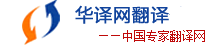
Beijing and Shanghai Chinese Translation Service in The field of Analyzing samples
Section 4: analyzing samples
Accessing the interface software
The QS –H150 comes with all required analysis software preloaded onto the system’s computer. The system can then be connected to an external monitor and keyboard, where the more in-depth analysis software can be viewed and various maintenance functions can be carried out. To access the interface software, connect the system as shown in the figure below.
Once connected to the monitor and keyboard, the interface software will display as shown below.
Using the interface software
Functions on the screen can be accessed by:
Using the keyboard to press the key highlighted letter or symbol on the tab (these are also known as hotkeys)
Or
Using the TAB key on the keyboard to scroll through the tabs, then pressing ENTER once the tab of interest is highlighted.
Hotkeys
The table below lists the hotkeys that access various software functions. Pressing these keys on the keyboard will launch the associated function on the main screen.
Note:The other submenus may employ different definitions of the hot keys.The other submenus may employ different definitions of the hot keys. These are indicated by the highlighted red letter for the entry on the menu. For example, the MAINTENANCE menu uses the hot key U to signify Upgrade software instead of Up.
Beijing Mandarin Chinese Translation Service Company has translated many technical documents in the field of analyzing samples.
华译网北京翻译公司翻译过大量有关分析样品文件资料。
第四部分:分析样品
访问界面软件
QS-H150提供了所有要求的分析软件,预先下载到系统的计算机中。然后系统可以与外部监视器和键盘相连接,用来观察更多深层次的分析软件,和执行维护功能。为了访问界面软件,按下图所示连接系统。
当与监视器和键盘连接时,界面软件将如下图所示。
使用界面软件
可以通过以下方法访问屏幕上的各种功能:
? 使用键盘,按下突出显示的字母或标签上的符号(它们是热键)
或者
? 应用键盘上的TAB键,在标签中滚动,当所要的标签突出显示时,按下ENTER键。
热键
下表列出了可以访问各种软件功能的热键。按下键盘上的这些热键,可以启动主界面上的相关功能。
注意:其他子菜单中可能对热键有不同的定义。在菜单中采用突出红色字母来指示。例如:在维护菜单中,采用热键U来表示更新软件,而不是用Up键。
