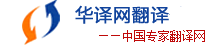
Beijing and Shanghai Chinese Translation Service in The field of Adding &Editing Users and password
Adding &Editing Users and password
The system arrives with a preset administrator-level password. The administrator must log into the system with this password to add users and set passwords. The administrator must also change the factory-set password. To add or modify passwords, the system MUST be connected to a keyboard and disp1ay.
When any administrator or supervisor-level user logs in, the Passwords screen automatically displays. An administrator can also access the Passwords screen from the analysis screen by clicking on the MAINTENANCE tab or pressing E on the keyboard, then clicking PASSWORDS or pressing P on the keyboard.
To add users or edit any of the fields, use the ARROW keys on the keyboard to highlight the field to be changed. Once highlighted, press ENTER to edit the field. When finished, press ENTER again to accept the change. To exit the Passwords screen, press O or ESCAPE on the keyboard or click OK.
To select, add, or modify a substance, click the SUBSTS tab or press T on the keyboard to access the substances screen.
Selecting & deselecting substances
To select a substance, using the ARROW keys, move to the very first column in front of the Subst ID. Press ANY KEY (other than spacebar) on the keyboard to select a substance (placing a * symbol in front of the subst ID).
To de-select a substance, using the ARROW keys, move to the very first column in front of the Subst ID and press the SPACE BAR to remove the * symbol in front of the Subst ID.
Beijing Mandarin Chinese Translation Service Company has translated many technical documents in the field of Adding &Editing Users and password.
华译网北京翻译公司翻译过大量有关添加和编辑用户和密码文件资料。
添加和编辑用户和密码
系统预先设定了一个管理员级密码。管理员必须使用这个密码登录系统,添加用户和设置密码。管理员同时也必须改变出厂设置密码。为了添加和修改密码,系统必须连接上一个键盘和显示器。
当任何管理员或监督员用户登录时,将自动显示密码界面。管理员也可以通过在分析屏幕中单击MAINTENANCE标签或按下键盘上的E键,然后单击PASSWORDS或按下键盘上的P键访问密码界面。
为了添加用户或编辑某个域,采用键盘上的ARROW键突出显示该域,然后修改。当突出显示时,按下ENTER键编辑该域。当编辑完成,再次按下ENTER,接受修改。为了退出密码界面,按下键盘上的O键或ESCAPE键,或单击OK。
选择、添加或修改物质
为了选择、添加或修改物质,单击SUBSTS标签或按下键盘上的T键,访问物质界面。
选择和取消选择物质
为了选择某种物质,使用ARROW键移动到物质ID前面的第一栏,按下键盘上的任意键(除了空格键外)选择物质(在物质ID上标注一个*号)。
为了取消选择某个物质,使用ARROW键移动到物质ID前面的第一栏,按下空格键,取消物质ID前面的*号。
